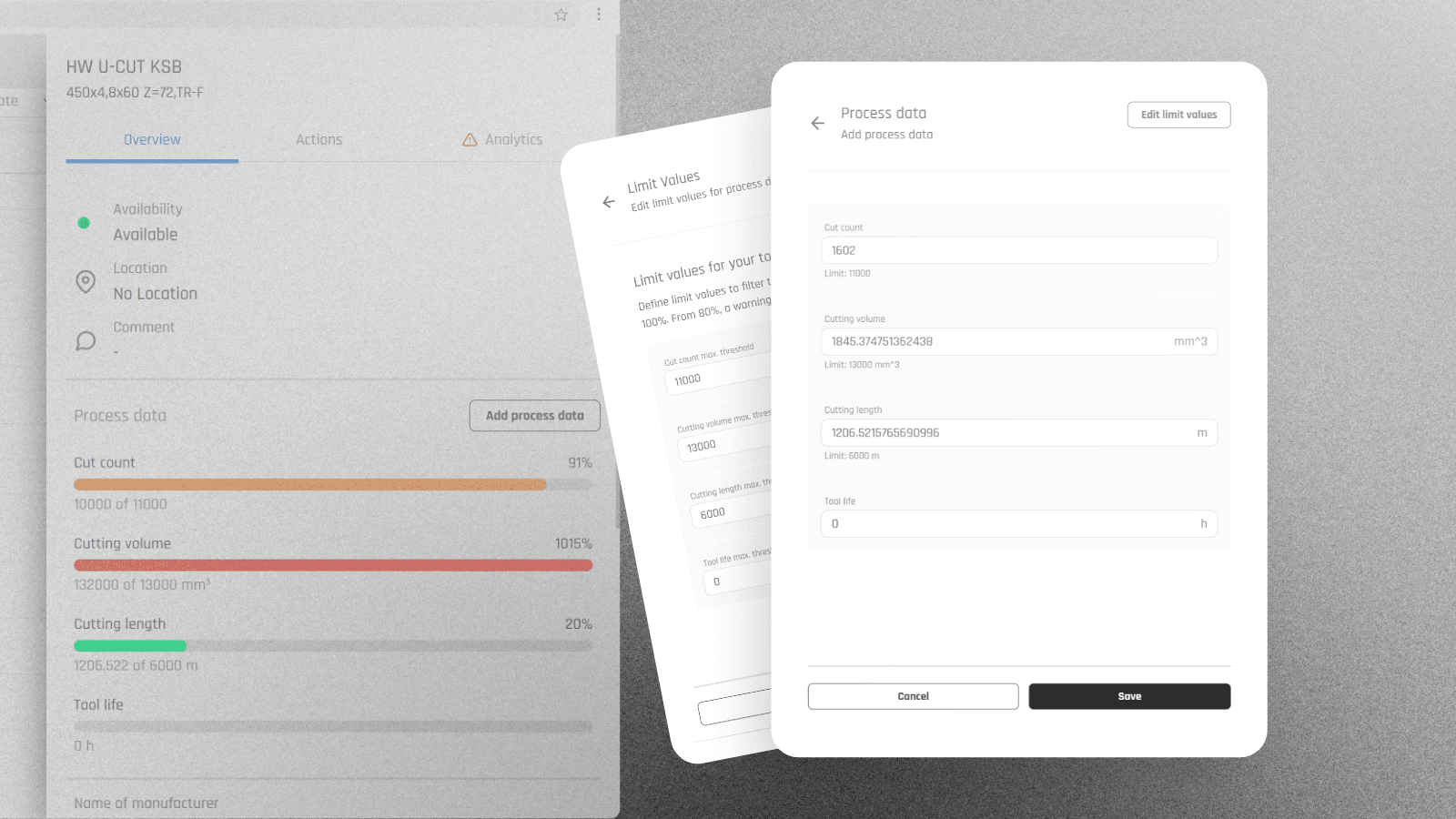Update process data manually in twinio Office
All
Jan 9, 2025
twinio users can now update the process data of their tools directly in twinio Office. Previously, this feature was only available in the mobile app.
How it works:
Select the desired tool in twinio Office.
Click on "Add process data" in the overview.
Update the desired value.
Save the changes.
Good to know:
Set thresholds for your process data to receive timely notifications. If a threshold exceeds 80%, a warning symbol will appear. In the overview, you can easily filter for tools that have exceeded this limit.