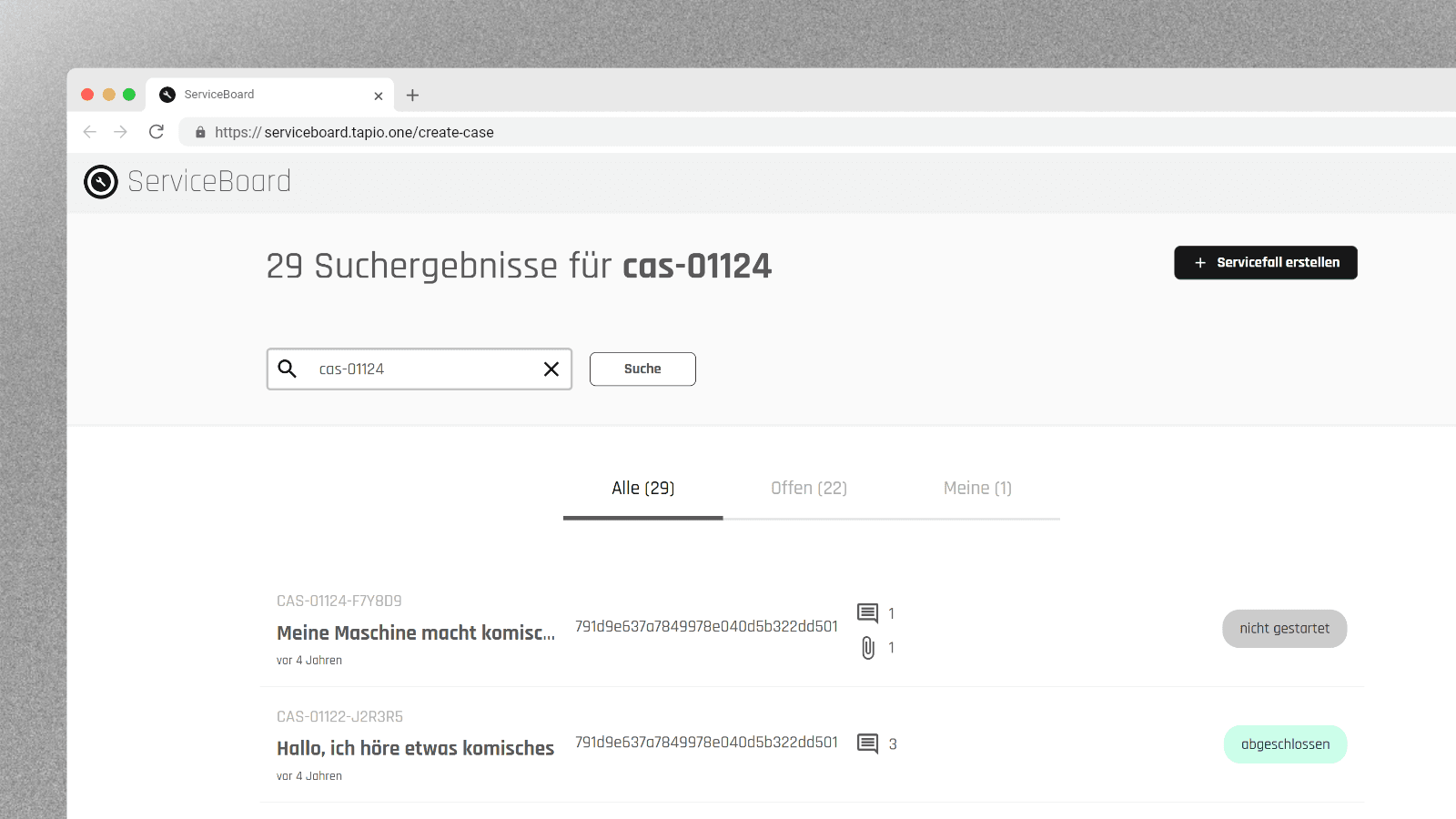Search for "case number"
All
Jun 1, 2024
Service cases can now be found by their case number via the integrated search. Previously, this partner-specific number was not included in the search. This update aims to make it easier to quickly locate specific cases and facilitate communication with service partners.
How it works:
Enter the case number in the search field
Select “Search”
A list of the most relevant search results will be displayed, with the best match appearing at the top of the list.