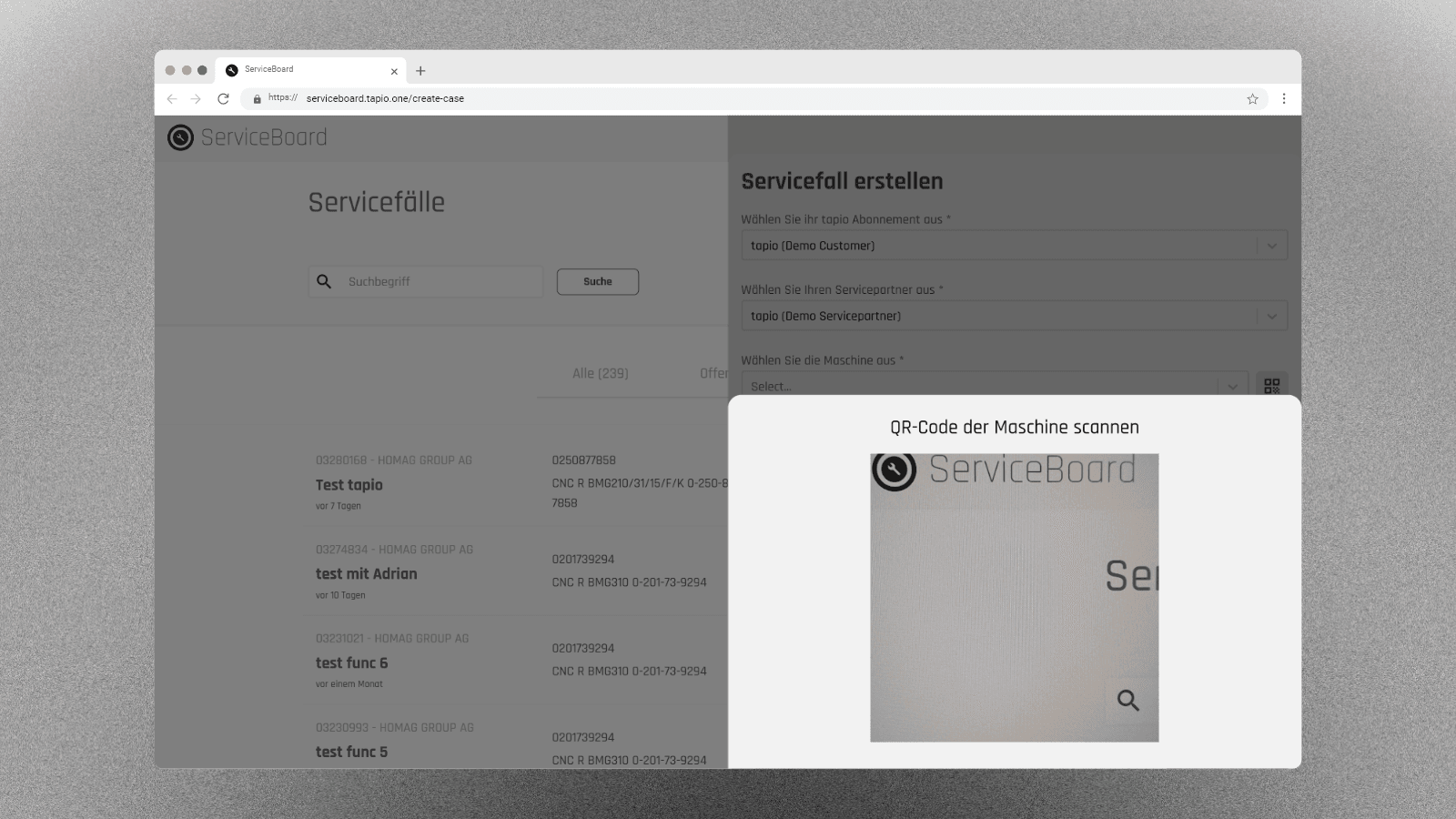QR code scanner is back
All
Jul 1, 2024
In response to numerous user requests, tapio has now integrated the proven QR code scanner into the new ServiceBoard Web App as well. Previously available in last year’s discontinued native ServiceBoard app, the feature to scan the machine’s QR code when creating a service case is now available again.
How it works:
Select “Create Service Case”
Choose your service partner (if multiple are available)
Select the QR code icon to open the camera
Scan the QR code of your HOMAG machine
The machine number will then be automatically entered. If not, please check if the machine has been assigned a ServiceBoard license in My tapio.